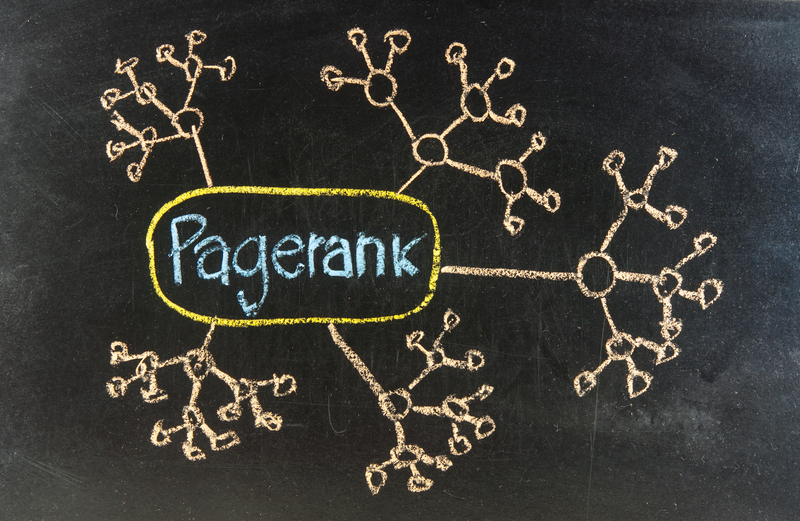How Affinity Diagrams Can Enhance Customer Value and Satisfaction in Your Business
Consider the last time you had too many ideas and struggled to make sense of them. For example, you were asked to implement a business project and got confused thinking about various ways to execute the project. In such situations, you can use an affinity diagram to organize and make sense of your ideas. Affinity diagrams help boost customer value and satisfaction for your business– we’ll explain how they work.
Learn More About Our Root Cause Analysis Training
What is an affinity diagram?
It is a business tool that helps you organize ideas and data. It lets you sort ideas and map the natural relationships between them. You use it to organize your ideas into groups for easy remembrance and further review.
Kawakita Jiro, a Japanese anthropologist, conceptualized the affinity chart in the 1960s. Below is a pictorial example of an affinity map:
The above affinity mapping example is very relatable. The creator used the map to organize ideas for grocery shopping, enabling them to easily remember or review what they want to buy once they head to the grocery store. Without this diagram, they might forget and buy the wrong items.
How to create an affinity diagram
Here are the affinity steps to organize your ideas similarly to the above example:
Step 1: Record your ideas
Write down every relevant idea and information on a sticky note or card. Don’t hesitate to write an idea down immediately after it comes to your mind; otherwise, you might quickly forget it.
After writing down every relevant idea, stick the notes to a wall, table, board, or flat surface.
Step 2: Sort ideas into groups
The next step is sorting all your written ideas into distinct groups. You’ll check for related ideas and cluster them. Start by looking for two related ideas, then look for two more, one more, and so on.
Step 3: Assign group titles
After examining the notes for relatedness, assign group names to each cluster of cards. You can use two to five-word descriptions for each group; place the descriptions at the top of each card cluster (illustration below).
Note that some ideas might not fit into any group– you can separate and look at these later.
With the above steps, you’ve successfully organized your ideas into groups so that you or anyone else can easily understand.
How do affinity diagrams help businesses?
All successful business projects begin as ideas. As a business owner, you likely think of numerous ideas daily and struggle to remember or make sense of most. An affinity diagram solves the problem of organizing your ideas for further review and analysis.
For example, you obtained a contract to build an online store for a local clothing retailer. You immediately start thinking about different ideas: What platform do I build the website with? What domain registrar should I use? What payment processor is the best? What themes should I use? Etc.
An affinity diagram lets you sort all your ideas into groups and ensures you don’t forget critical steps in delivering the online store project. You start by recording every relevant idea in a note or card. Then, check for the ideas that are similar to each other so that you can place them under the same group. Start sorting the ideas into distinct groups until all cards fall under a specific group. Congratulations! You just created an affinity diagram to guide you in building the online store.
With your ideas organized, you’ll hardly miss any crucial part of executing an assigned project. Affinity diagrams help increase productivity and customer satisfaction by keeping your thoughts and plans well sorted out.
Affinity mapping software
You don’t necessarily need to go through the stress of writing down ideas on physical notes and grouping them on physical notes. You can use software tools to create virtual affinity diagrams that function just as well as the physical ones.
Many project management and design tools provide templates to create affinity maps, e.g., Figma, ClickUp, and Canva. Creating detailed affinity maps is just a few steps away with these tools.
Conclusion
We’ve explained what affinity maps are, the steps for creating them, and how they help increase business productivity and customer satisfaction. This knowledge will help you better organize your thoughts and ideas to execute business projects. Affinity mapping is one of the main things you’ll learn about during Six Sigma certification.
SixSigma.us offers both Live Virtual classes as well as Online Self-Paced training. Most option includes access to the same great Master Black Belt instructors that teach our World Class in-person sessions. Sign-up today!
Virtual Classroom Training Programs Self-Paced Online Training Programs